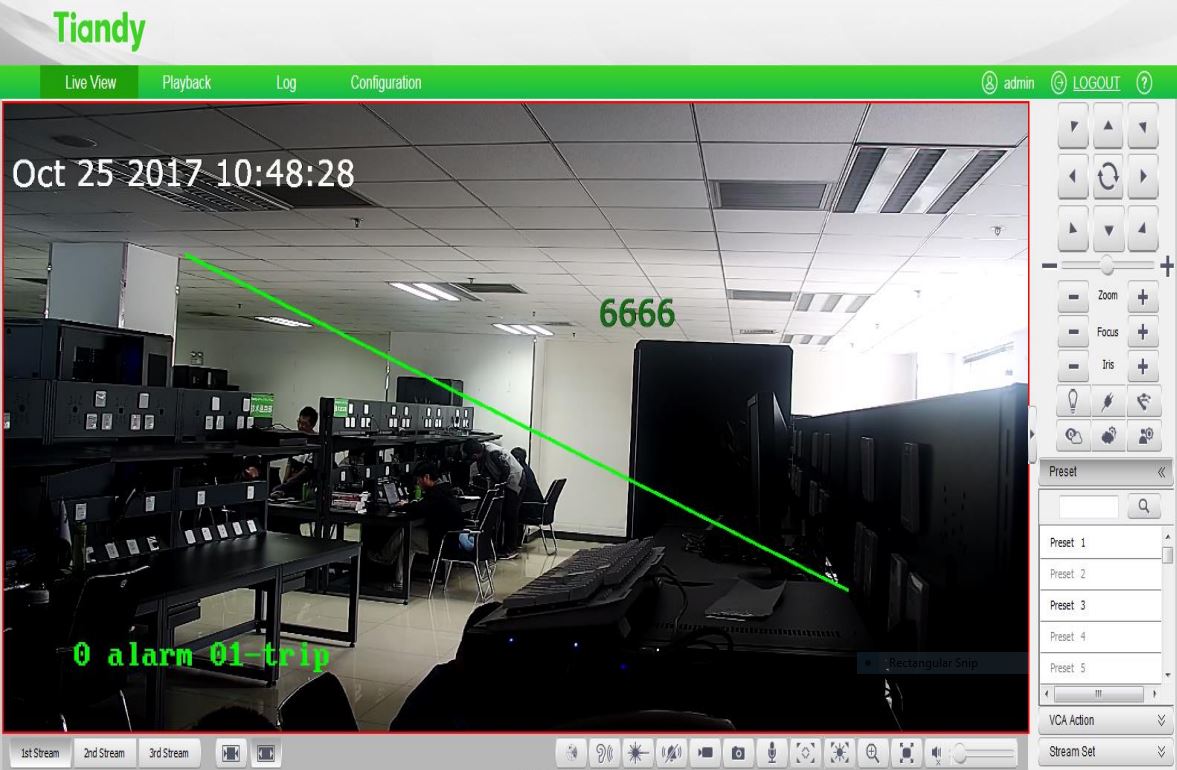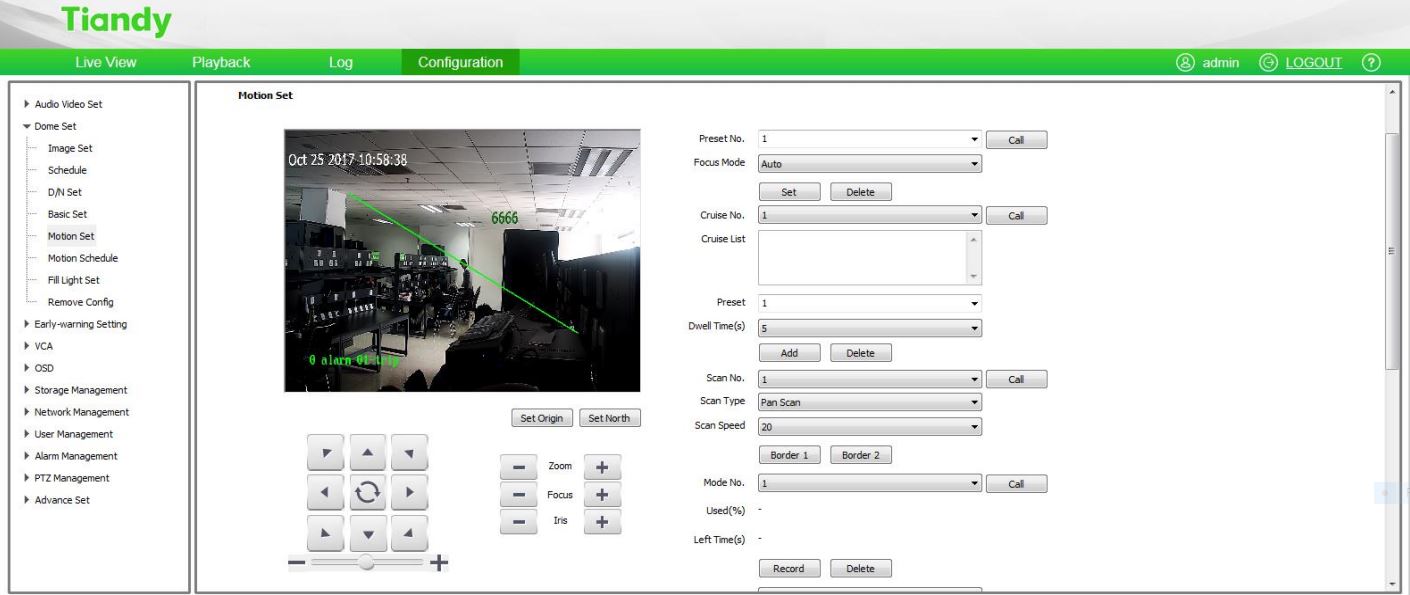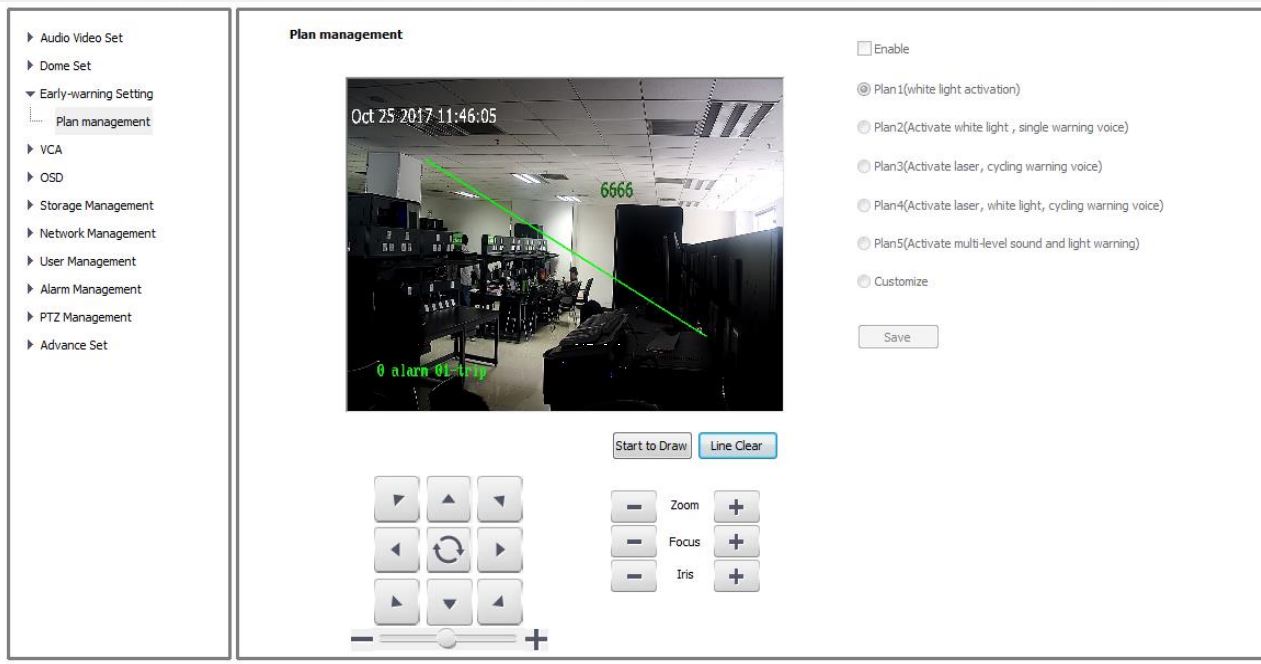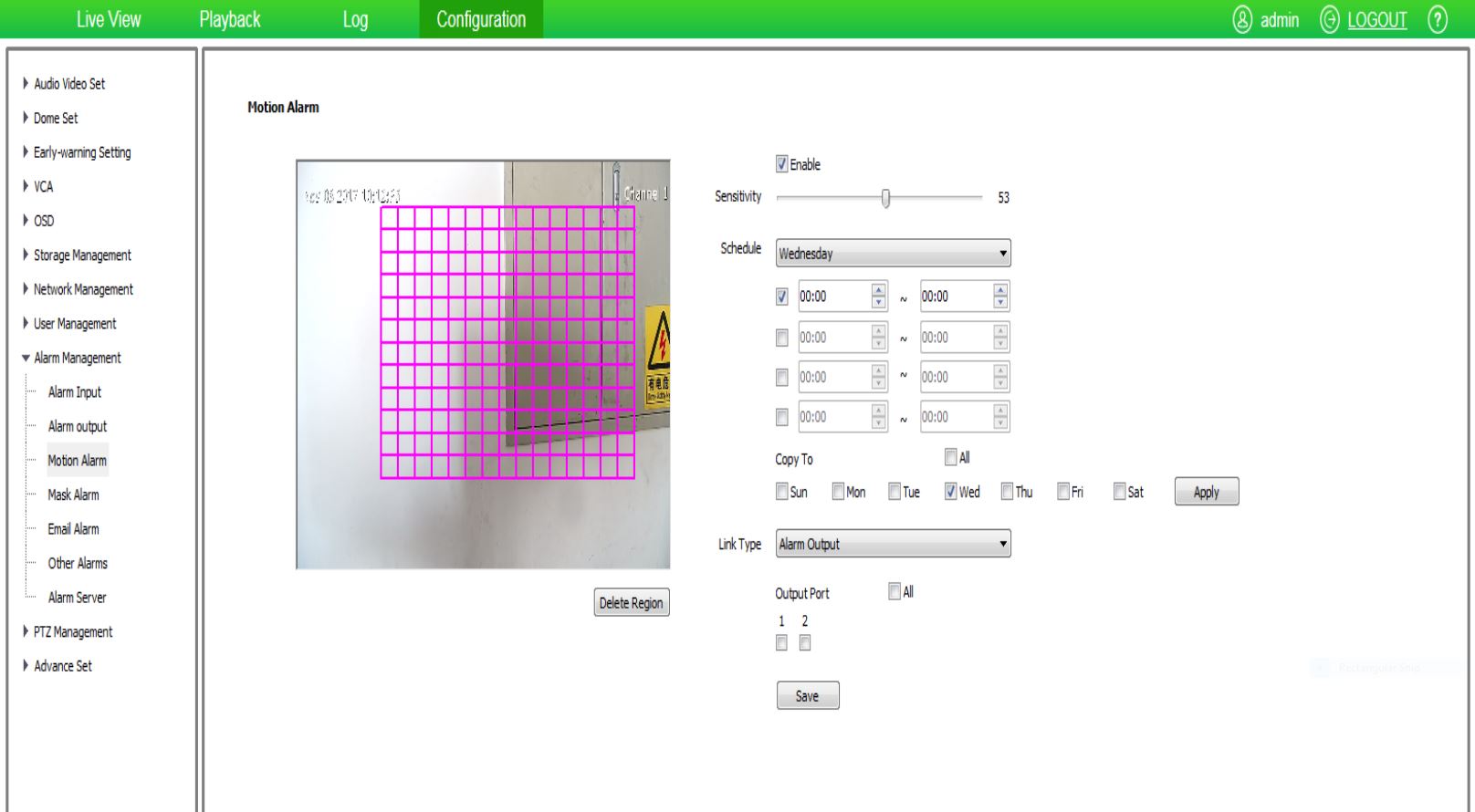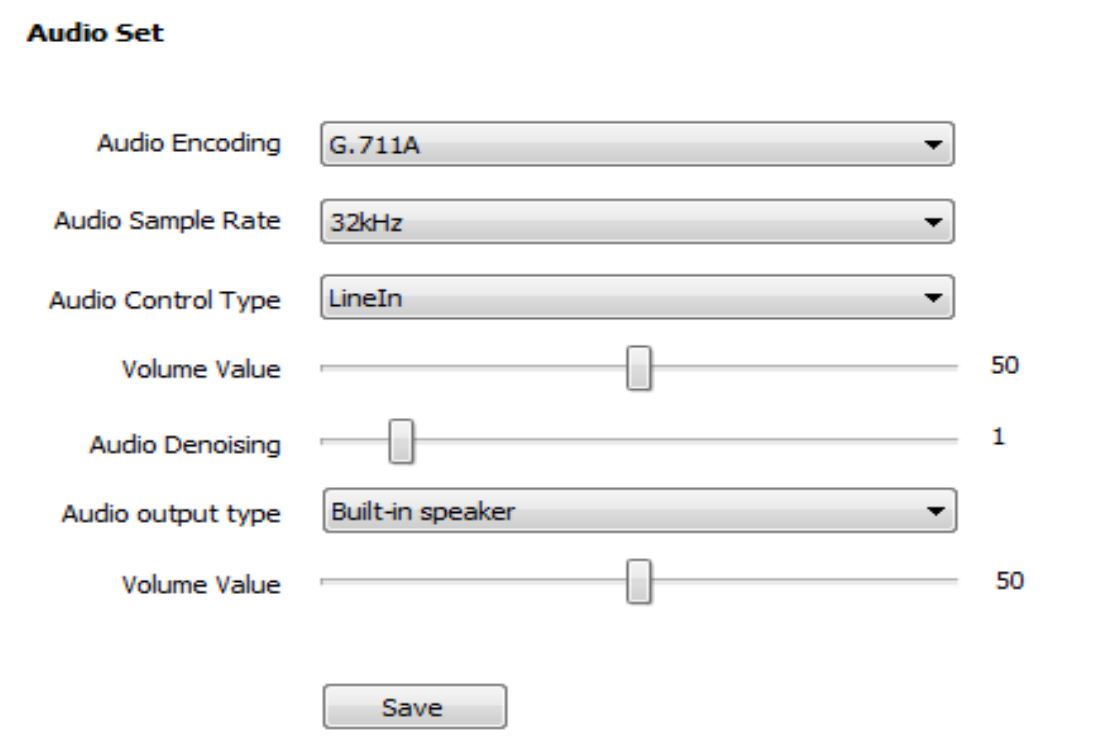User Rating
( votes)
Moving
Basic debugger –Control automatically
- Standby action: set preset and automatically return to this
position after PTZ leaves the preset position. - Time run : refers to the seted time, link your seting action.
Start a cruise mode in the morning and start a different
cruise mode in the afternoon.
Basic debug method of PTZ
Basic debugging
The auto action preset cruise scan pattern
Set standby action – one key watching (preset)
Live View-> one-key keeping watch: record the current position as standby position, and PTZ will automatically return to the position when it has no manual operation for 30 seconds.
AEW Setting
- 5 AEW plan
- Self-defining plan: plan setting ->interlocking linkage -> cruise setting
AEW Settings – quick operation, screen capture show as below
AEW settings – quick operation, three-step operation
Step 1: activate the alert plan
Step 2: select the appropriate plan in the plan list
Step 3: save the Settings and switch to the “preview” page to see video
AEW setting—Plan 5
Plan 5 supports the two kinds of alert mode of illicit and early warning
AEW setting—Custom action
AEW setting – Custom AEW operation procedure
- Enable the alert plan and select custom mode;
- Check the rules to be valid, can set more than one rule, enable the cloth defense, set up the time of cloth defense, and click the application;
- Set linkage type (alarm output, video, snapshot, sound, laser, white light, linkage tracking);
- Through control way and zooming to adjust the scene, draw the warning area, and click save
- Click next to enter the cruise list to add the scene
PTZ debug method
Link Auto-tracking
Mini PTZ:How to link white light with AEW at night
Three steps
First: alarm management – moving alarm
Second: enabling – alarming setting
Third: linkage type – linkage double light
Mini PTZ: built-in MIC, how to set the audio input ?
Audio and video set – audio set – audio control type
Other parameters have no special needs, use default
PTZ debug method–Tips
- Support full screen for PTZ, focus control, very easy to use; The up/down/left/right ADWS\I change +K -\J focus -/L focus +.
- Support preset position search function.
- Laser manual switch.
ERTECH CCTV is one of the leading CCTV providers in the UK with over 10 years experience in the CCTV industry. We offer the latest technologies in CCTV security systems to homes and businesses throughout the UK. We provide effective security solutions to our clients through professional CCTV installers, an excellent maintenance service and a one year on-site warranty with every system installed. We have a team of qualified and experienced engineers to carry out CCTV camera installations and to give unlimited advice on home and business security. At ERTECH CCTV, we strive to deliver the best by offering products and services that are both reliable and affordable. When it comes to price, we offer guaranteed lowest prices on home CCTV security systems and business CCTV systems. Our remote CCTV surveillance system gives you the ability to monitor the activities around your property from anywhere in the world. Get a free instant quote online. For an unrivalled security support for your home or business, please call us on 0208 61 62 630 . Our Mission To provide customers with the highest quality products at the most competitive prices. To offer customers savings of up to 50% off typical high street prices. To establish ERTECH CCTV as the UK's leading online CCTV supplier. To offer customers an exceptional level of customer service. FEATURES & BENEFITS Unlimited Free Advice From Experienced Professionals Great After Sales Support One year onsite warranty with every system Excellent Customer Reviews