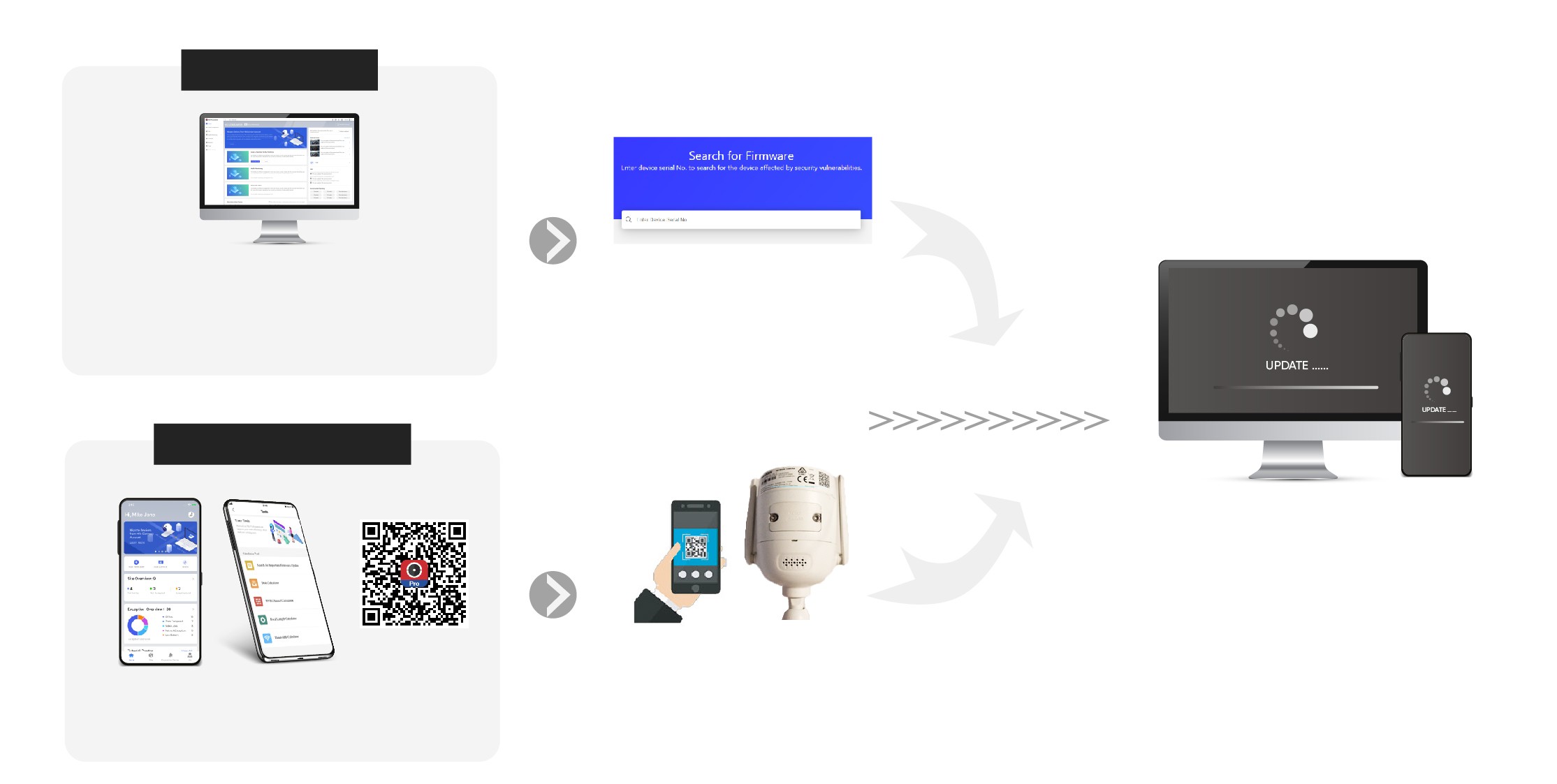This tool is specially designed to help Hikvision partners quickly detect critical vulnerabilities in devices in advance, and search for and download easily the updated important firmware that fixes the problem.
Note: You can use this tool to find recent CVE-2021-36260 vulnerabilities, as well as search for and download corresponding firmware updates.
How can I update firmware with the search tool?
You can find and use this tool easily via Hik-ProConnect portal or the mobile app.
Via Portal
Visit Hik-ProConnect Portal
https://www.hik-proconnect.com/
Locate it via the path: Log in → Tools → Search Tool for Important Firmware Update
https://www.hik-proconnect.com/
Locate it via the path: Log in → Tools → Search Tool for Important Firmware Update
Detect devices on the same LAN with your PC to find any recently added updates or information.
If a vulnerability is detected…
Update/upgrade the affected device with the corresponding firmware via the downloads page.
Via Mobile App
Locate it via the path: Log in → Me → Tools → Search Tool for Important Firmware Update
Scan the bar or QR code on a single device or a device multi-pack to initiate a search for updates.
Update/upgrade the affected device with the corresponding firmware via the downloads page.
Note: Your device firmware is affected by this security vulnerability (CVE-2021-36260) if its version dated earlier than 210628. Please install the updates immediately. You can also input the serial number on your device to search for firmware updates.
Download
How to
Infographic