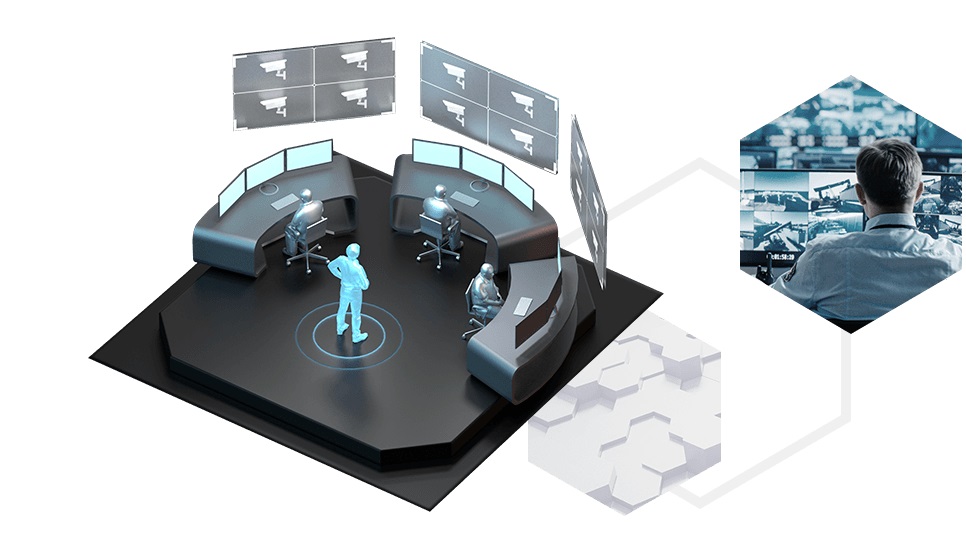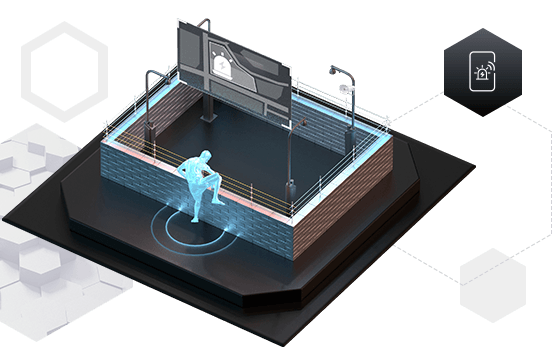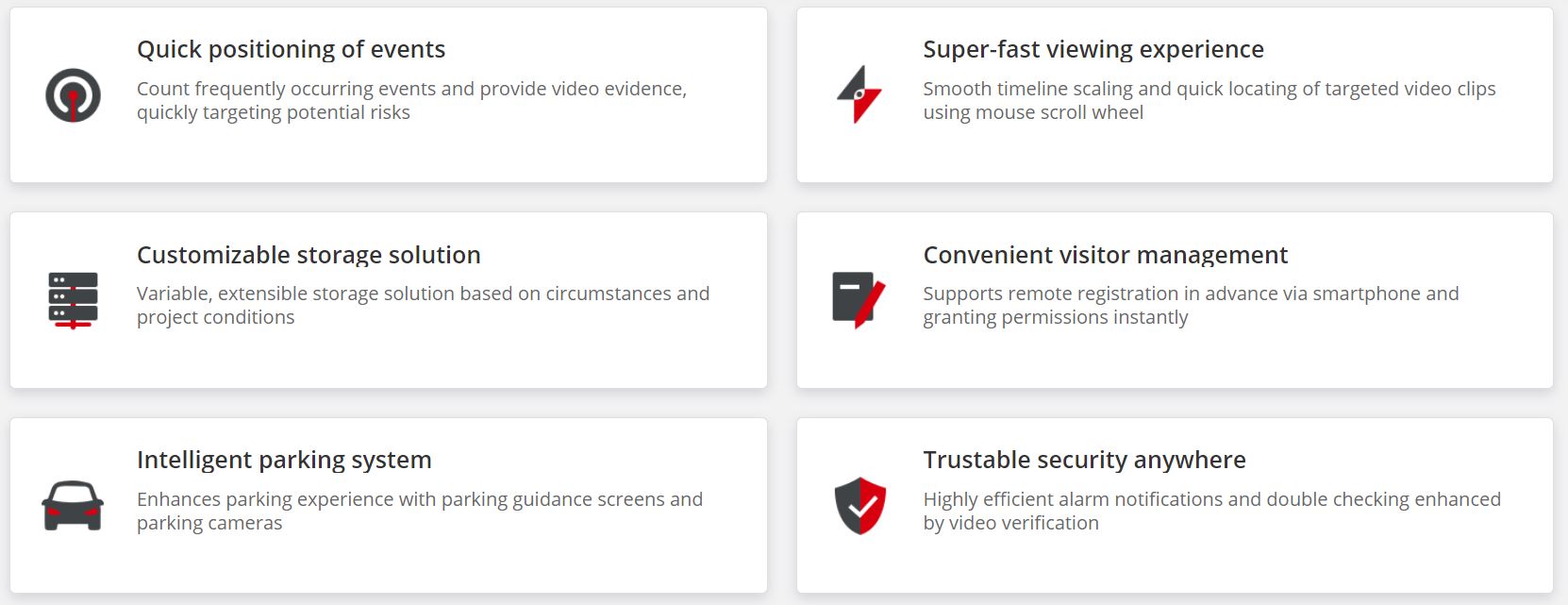What we offer
HikCentral Professional is Hikvision’s security management software for integrating and managing security systems. It’s designed to meet a variety of security challenges on a single platform.
With HikCentral Professional, you will manage multiple individual systems with ease, such as video security, access control, security alarms, and more, as well as explore cross-system functionalities. Daily operations become more efficient while protection of people and property improve all around. Users of all kinds are making smarter decisions.
Key advantages
A unified security system that enhances management operations
A unified security system that enhances management operations
Built over a truly unified architecture, the software provides connected and interactive applications to enhance your operational efficiency – for example, an intrusion alarm and access control with video verification, or perhaps visitor control with pre-registration of vehicles, and much more. By tapping into multiple sub-systems, it extends users’ awareness and empowers them with optimized management approaches.
Personalize your own security system
Whatever your role, be it manager, decision maker, HR staff, receptionist, security, or maintenance staff, the software will help you get prepared with pre-set modes. What’s more, the software also allows you to customize your own system with the applications you need based on the scenarios you are in.
Moreover, users can create their own control panel based on their specific duties and routines, enhancing awareness and empowering them with custom, optimized management approaches.
Visualized systems, data, and maintenance
Data collected from various applications becomes easy to understand via dynamic reports and helpful, intuitive dashboards
A personalized management and operations dashboard displays the information you need most. Also, an interactive and intuitive e-map enables you to locate and handle incidents quickly
Easy to deploy and use
Minimum system requirements for HikCentral Professional: i3, 8 GB RAM
Smooth system operation even in low bandwidth environments powered by network adaptation technology
Operation guidance wizard
Easily integrates and empowers other Hikvision devices
Major applications
Video
Efficient and comprehensive video surveillance, enabling users to customize their own view to get an all-encompassing perception of all videos, maps and data. What’s more, each video feed can be opened in a few seconds for quick preview and playback
Quick incident search and location using thumbnails, convenient event search based on tags and VCA search analysis, and quick run-through of video based on event types
Video export as evidence with several clips merged into one video file for reviewing, filing, and downloading in various formats including exe., avi., mp4, and more
Low bandwidth network adaptability, automatically adjusting bitrate and resolution between clients and NVRs or IP cameras according to real-time network conditions
Reliable and flexible storage, automated video backup during idle periods and channel-based video and image storage, satisfying diverse needs with multiple storage media and high availability
Access control
Comprehensive and flexible access management methods, with 5 credentials including fingerprint, face recognition, card, QR code, and PIN code, and 512 access levels to choose from
Advanced access strategies for sensitive areas, including multi-door interlocking, first person in, anti-passback, multi-factor authentication, free, and forbidden access
Convenient employee badge design and printing with necessary information and access permission, offering several unique styles and layouts to choose from
Clear step-by-step guidance for easy credential assignment
Remote personnel registration by scanning the QR code, facilitating convenient management of employees and other personnel
Automatically open or close doors when the access control system triggers IP cameras to start recording, enabling security staff to check real-time videos and reduce on-site visits
Keep doors open in emergencies when the alarm system triggers roll calls of stranded personnel, contributing to safety of personnel
Visitor
Digitalized visitor management reduces paperwork and costs
Visitor registration in advance so they can pass through accessible areas as soon as they arrive
Pre-defined access permission and traceable records help manage visitors securely
Offering visitors a better experience with ANPR vehicle number plate recognition, fast access using ID card or face recognition, and self-service checkout at designated places
Vehicle
Flexible and efficient entrance & exit management with customizable release rules for vehicles and integration with Automatic Number Plate Recognition (ANPR) cameras.
Improved parking experience for drivers with the parking guidance screen display the number of vacant parking spaces and the parking camera indicates the exact locations of vacant parking spaces, helping drivers quickly find vacant spaces for parking.
Flexible billing for the varying needs of parking lots, for example, charging yearly, monthly or other scheduled time periods, or setting up unique billing rules for different types of drivers.
Intuitive and efficient parking operation analysis and transaction analysis reports, helping management staff analyze operations as well as income and expenses.
Alarm detection
Centrally manage various alarm sources, such as video, access control, alarm panels, and third-party alarm inputs
Real-time display of all kinds of alarms with automatic display of linked videos and locations
Flexible linkage can be configured with access control devices, cameras, and more
Automatic audio alarms to deter intruders while linking with IP speakers
Intelligent analysis
The video-based intelligent analysis dashboard enables flexible and extensible digital applications
Smart commercial analyses – like flow, attribute, wait-time, and visitor trend analyses – facilitate smarter decision making
Digital signage
Manage and configure content for digital signage in an intuitive manner
Eight types of pre-installed program templates are ready for use, saving users time and money
All programs are created visually, making advertisement creation, flow control, attendance, and other functions easier and more efficient
Time & attendance
Flexible attendance rule-setting for normal, man-hour, multiple, or temporary shifts based on specific scenarios
Diversified attendance reports with 16 of the most common types to choose from. Users can also create personalized report templates based on their needs. Reports can be exported in Excel, PDF, and CSV formats, among others
Easy integration with third-party payroll systems via database, local files, or SFTP, and supports user-defined fields
Maintenance
Visualized network and device topology and alarm notifications allow quick targeting of abnormal events
Logs are available for event trackback and evidence
Integration & Partnership
HikCentral Professional OpenAPI
OpenAPI, an API server that comes with the HikCentral Professional platform, is designed with both ease of use and advanced security in mind. It is sure to help users build an integrated solution with Hikvision hardware easily and securely.
Integration Types
OpenAPI supports the integration of a variety of solutions, such as Access Control Software, Time & Attendance Systems, ANPR, PSIM, and more.
Joint-Value Solutions
Technology partners from around the world are launching their industry-proven solutions based on the HikCentral Professional OpenAPI.
More features
Online Demo GET FREE TRIAL LICENSE