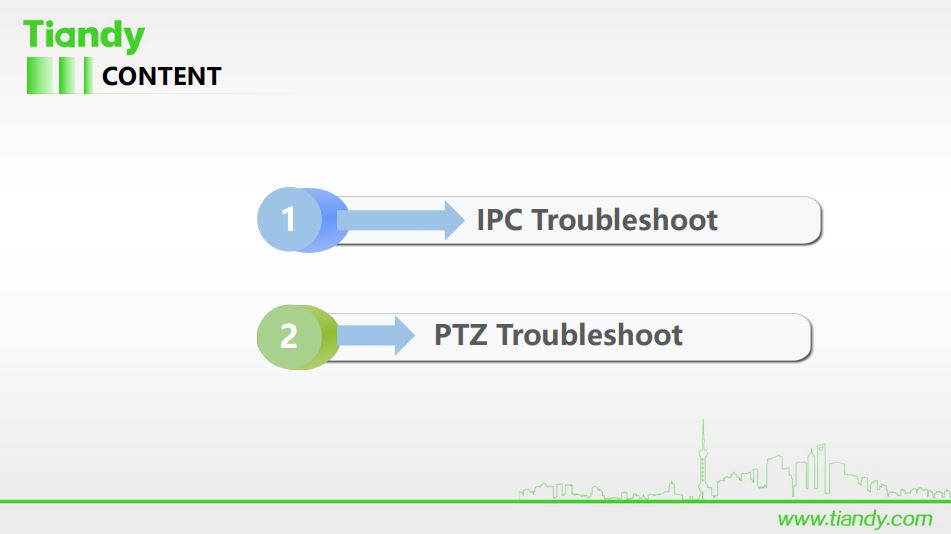User Rating
( votes)
1.Wrong power-reboot repeatedly Or some Other power
problem
- AC24V 3A,AEW PTZ need 40W,high speed dome need 18W
- DC12V 5A need 20W
- POE (POE+ 802.3at 25W
2. Image is not clear
- Call80+set199+set71 to trigger lens self-check, set lens in optional region for at least 1 min.
- Call80+set205+set71 to check log if the deviation value is lower than 30 then the lens is fine,
otherwise, please call us.
- If it didn’t step out, click advanced setting –reset lens, then check the video
in Live View - If still not clear, reboot PTZ.
- If reboot cannot solve this problem, call80+set242+set71 check a long
distance static target - If the image becomes clear ,then this problem is solved,
otherwise call us.
3. PTZ always turn to same location
- Check weather you choose standby mode, if so, please remove.
- Check if there is any alarm linkage preset, if so, please remove it.
- VCA-pattern mode, check if you have set pattern before, if has, please delete
setting. - Check power supply.
- If still have some problems, please call us.
4. Wiper no answer.
- Temperature is lower than 11℃:wiper would open protection mode.
- Wiper damage.
5. Cannot focus on near object
- The minimum of focus distance is 6cm, this is for outdoors environment, if you want to
show indoors, please adjust to 50cm. - If indoors,change minimum focus distance to 50cm
6. Not effective Tracking
- Height of installation need 6m-8m
- The PTZ position is moved; need set again
7. Video carton
- PC CPU ,Graphics and memory limitation –reduce frame rate and bit rate
- Bandwidth is not enough, change switche
- Device input bandwidth limitation: please check parameters.
If you do have any other issue with your Tiandy IP PTZ camera, please leave a comment below and we will get back to you as soon as possible