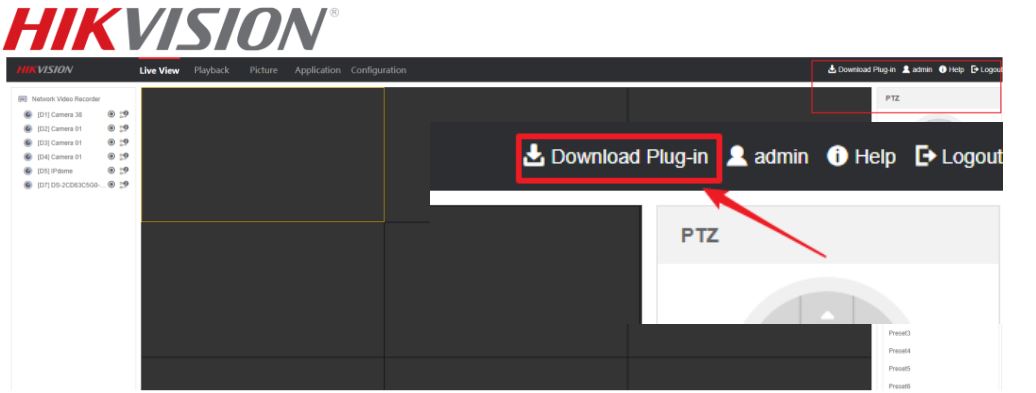Strategy overview
Microsoft has stopped further support on IE browser in Windows 11. That causes a problem that IE browser service will not be available on Hikvision products. To solve the issue, Hikvision will use other browsers to continue the same service to replace IE browser. There are three solutions to use the service: non-plug-in service, local service and use IE compatibility mode on Edge browser. Furthermore, service on IE browser is also supported. Customers can remain to use the same service on IE browser if they do not upgrade their computer devices to Windows 11.
Introduction to solutions
Non-plug-in service
a) Service contents
No plug-in installation is required, customers can use the service by logging directly. The service supports more functions on video and requires less storage on device; programme of the service embedded into the device; but supports less features on HD and splicing products. The non-plug-in service suits scenarios which require additional video functionalities rather than HD live view and playback, but where storage space is limited.
b) How to install
No action required.
Local service
a) Service contents
Plug-in installation is required. This option offers more supported functions as well as the use of their IE browser. Local service supports the most functions compared with other service, including HD live view and, full video functionality. However, it requires a large amount of storage space, and needs to be downloaded and installed onto computer devices. Local service is a good fit for customers who need both maximum video functionalities and HD live/playback, and who have enough storage space for the plug-in.
b) How to install
Step1. Ensure Computer devices need to connect internet.
Step2. Log into a web browser
Step3. Download and install plug-in
For customers who are not able to connect to the internet onsite, please use the link to download and save to
computer devices in advance:
https://www.hikvision.com/en/support/tools/hitools/cl31f95c645ddb0235/
Comparison: Non-plug-in service, Local service and Service on IE
Non-plug-in service supports the fewest functions compared with the other two services. It is suitable for scenarios where HD live view and playback functionality is not essential, and there is limited storage space. Local service, meanwhile, offers the same as the service on IE. There is a chart for comparison among the three services.
IE compatibility mode on Edge browser
a) Service contents
This solution is not recommended, as operations are necessarily more complicated than with the other solutions. But for customers who are willing to use the Edge browser as if it was IE, they can use the IE compatibility mode on Edge browser.
b) How to install
Please refer to this guidance.
https://hiknow.hikvision.com.cn/kms/kms/multidoc/kms_multidoc_knowledge/kmsMultidocKnowledge.do?meth
od=view&fdId=17f0c0ef9d35ef59018e0fd47aea2cb2
c) Which devices are supported?
All devices are supported. Computer devices should be using Windows 11, with Edge version 89+.
Disclaimer
The documents “Alternative Strategies for Internet Explorer Web Services” and “How to enable IE compatibility mode on Microsoft Edge” are provided for
informational purposes only. HIKVSION is not responsible for any errors or omissions, or for the results of using this information. All information included in these two documents is provided “as is”, with no guarantee of completeness, accuracy, timeliness or of the results obtained from the use of this information. In no event will HIKVISION, its directors, officers, employees, or agents be liable to you for any special, consequential, incidental, or indirect damages, including, among others, damages for loss of business profits, business interruption, or loss of data or documentation, in connection with the use of these two documents